 Just posted! An interview with Christine Kendall, author of Riding Chance and her newest novel The True Definition of Neva Beane.
Just posted! An interview with Christine Kendall, author of Riding Chance and her newest novel The True Definition of Neva Beane.
Riding Chance is the story of Troy Butler, an at-risk youth who is struggling with the death of his mother, the sadness of his father, and getting into trouble. Troy’s life changes profoundly when his social worker enrolls him in a prevention program that teaches him how to work with horses and play polo. Inspired by the real-life organization Work to Ride in Fairmount Park, Philadelphia, Riding Chance is an incredible story about trust, grief, reconciliation, and finding your flow.
In The True Definition of Neva Beane, we meet twelve year-old Neva. Always full of questions, Neva finds herself facing some deeply personal ones as she grapples with changes in her life, including her developing body, her relationships with her friend Jamila, her brother Clay, and her growing political awareness.
Kendall is especially talented at inviting her readers in like friends and family. Her dialogue, descriptions, and pacing are so natural, the reading experience feels more like a conversation as her characters share their neighborhoods, relationships, inner thoughts, conflicts. All the while, Kendall asks us to think deeply about the myriad of issues she presents – racial identity, police profiling, social justice, family difficulties. It makes for a deeply personal and enlightening read.
A nominee for the NAACP Image Award, Kendall is an active member of the literary community, including being a juror for the New York City Book Awards, and co-curator and host of the award winning reading series Creative at the Cannery.
Follow this link to the BiblioFiles interview
Image courtesy of Christine Kendall
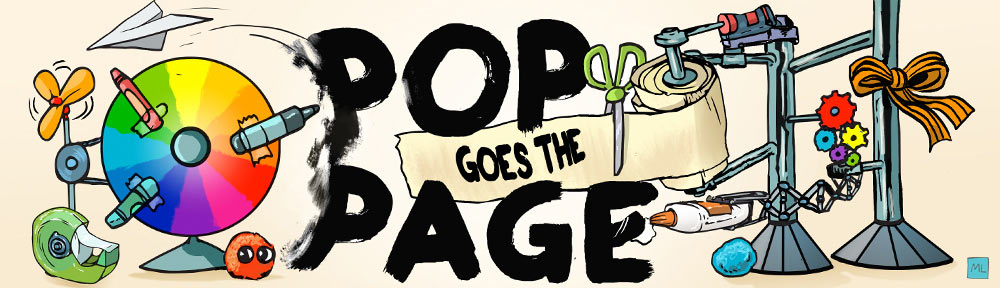
 In the age of electronic communication – texts, emails, Slack, Zoom – there’s something magical about receiving an old fashioned letter in your mailbox. It’s even more thrilling when the return address says the correspondence is from Sherlock Holmes!
In the age of electronic communication – texts, emails, Slack, Zoom – there’s something magical about receiving an old fashioned letter in your mailbox. It’s even more thrilling when the return address says the correspondence is from Sherlock Holmes!






 Amazing, right? It got me thinking of a huge page unfolding from a book…maps…the great outdoors…picnics…picnic blankets…aha! Today, we bring you…the picnic book!
Amazing, right? It got me thinking of a huge page unfolding from a book…maps…the great outdoors…picnics…picnic blankets…aha! Today, we bring you…the picnic book!







