 September 22nd was Bilbo Baggins’ birthday, and we threw a big bash that was the talk of Hobbiton! You had a sneak peek at one of our event craft projects, but read on for the full details of this most delightful day!
September 22nd was Bilbo Baggins’ birthday, and we threw a big bash that was the talk of Hobbiton! You had a sneak peek at one of our event craft projects, but read on for the full details of this most delightful day!
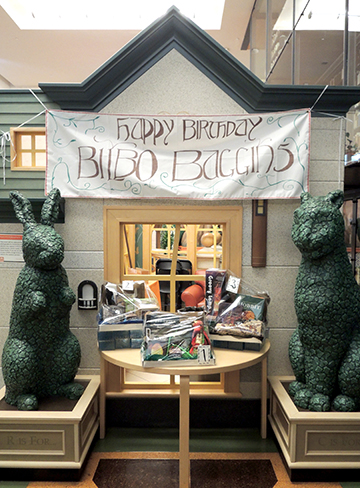 Visitors were greeted with a classic birthday banner, which Katie hand drew with paint pens. Below the banner were three raffle bags absolutely loaded with goodies. There were LOTR figurines, books, cool pens, a stuffed dragon, an elvish journal, a science garden kit, a Middle-Earth map throw blanket, a Mordor-worthy lava lamp, an elvish ceramic mug, and more! And how did you enter the raffle?
Visitors were greeted with a classic birthday banner, which Katie hand drew with paint pens. Below the banner were three raffle bags absolutely loaded with goodies. There were LOTR figurines, books, cool pens, a stuffed dragon, an elvish journal, a science garden kit, a Middle-Earth map throw blanket, a Mordor-worthy lava lamp, an elvish ceramic mug, and more! And how did you enter the raffle?
 You went on a QUEST of course! Princeton University graduate student Sally Yi was on hand to help young adventures embark on a tree walk (and offer felt acorn participation prizes).
You went on a QUEST of course! Princeton University graduate student Sally Yi was on hand to help young adventures embark on a tree walk (and offer felt acorn participation prizes).
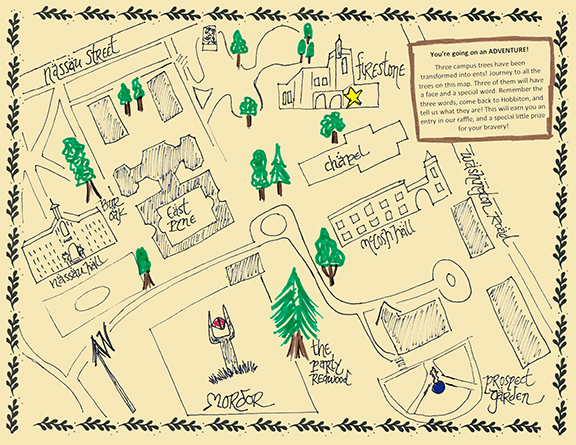 Following this map (expertly drawn by Katie the cartographer) families walked to fourteen trees on Princeton University campus – including our famous redwood. Three of the trees had been turned into “ents” with a word written beneath them. The words ultimately created the phrase “Love Your Journey.”
Following this map (expertly drawn by Katie the cartographer) families walked to fourteen trees on Princeton University campus – including our famous redwood. Three of the trees had been turned into “ents” with a word written beneath them. The words ultimately created the phrase “Love Your Journey.”
 When kids returned to the event table and uttered the phrase, they earned an entry to the raffle! You were also awarded extra entries if you brought in non-perishables for our food drive.
When kids returned to the event table and uttered the phrase, they earned an entry to the raffle! You were also awarded extra entries if you brought in non-perishables for our food drive.
 Hobbits love to eat, so this event also benefited the Mercer Street Friends Food Bank. We were so proud to deliver many bags of groceries to those experiencing food insecurity in New Jersey.
Hobbits love to eat, so this event also benefited the Mercer Street Friends Food Bank. We were so proud to deliver many bags of groceries to those experiencing food insecurity in New Jersey.
Not far from the quest table was a display on the artwork of J.R.R. Tolkien. John Ronald Reuel Tolkien (1892-1973) was a University professor, war veteran, devoted husband, father of four, and of course a very famous writer. From writing in-depth lore, to detailed maps, to inventing new languages, his extraordinary efforts to create the world of Middle-Earth are well documented. His creativity was also applied visually as he drew and painted the mythical locations in his books.

Tolkien’s illustrations of Hobbiton, Rivendell, and more grace early editions of The Hobbit and The Lord of the Rings. As part of a collaboration with the Princeton Public Library, we had copies of five of his Hobbit illustrations on display in the event entryway, along with a coloring activity for his various elvish coats of arms. We also had a small exhibit of books displaying his artwork, including my favorite, an elegant green dragon.
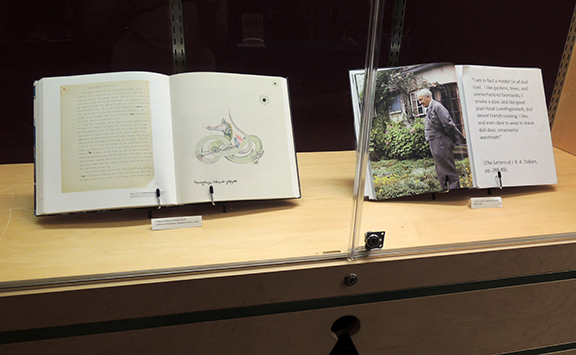
We included Tolkien’s artwork in another event activity as well…a petri dish hobbit door I designed (and shared a sneak peek at here). An extra super duper bonus? At the event, you could get your door “engraved” with Gandalf’s famous rune, just like in The Hobbit.
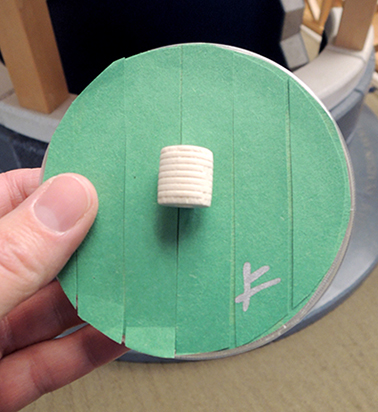 And yes, you could get that engraving done by the man himself, for Gandalf was THERE!
And yes, you could get that engraving done by the man himself, for Gandalf was THERE!
 Under all that wig is Zachary Painter, Assistant University Librarian for Science and Engineering. He spent the day meeting, greeting, and engraving doors. He also sometimes sat quietly reading a copy of The Hobbit, and would gladly share the story with you if you cared to join him.
Under all that wig is Zachary Painter, Assistant University Librarian for Science and Engineering. He spent the day meeting, greeting, and engraving doors. He also sometimes sat quietly reading a copy of The Hobbit, and would gladly share the story with you if you cared to join him.
Another special guest at the event was Smaug the Dragon. That was me! I wore a red dragon onesie and had a cauldron full of golden plastic coins that I loudly shook and constantly bragged about. I also vehemently (and humorously) refused to share them.
 Things sometimes escalated to kids jumping, grabbing, demanding, and wheedling for coins, to which I responded that they “sounded exactly like dragons.” Eventually, I grudgingly shared coins with everyone. But not without a lot of griping.
Things sometimes escalated to kids jumping, grabbing, demanding, and wheedling for coins, to which I responded that they “sounded exactly like dragons.” Eventually, I grudgingly shared coins with everyone. But not without a lot of griping.
There was one more special guest. Though he was not there in person, Gollum made an appearance muttering in a small dark space above the exhibit floor. His voice was provided by our super intern Jadon. Not only did Jadon record classic Gollum phrases and riddles, he hilariously ad-libbed some more modern messages:
You might recall that Gandalf was famous for his fireworks, and we were delighted to have Science Outreach at Princeton University host a table on “The Chemistry of Fireworks.”
 Angie Miller, Lecture Demonstrator for the Department of Chemistry, arrived with her team of students to wow kids with neon lights and prism glasses. When viewed with the naked eye, the neon lights displayed just one color (hydrogen was pinky purple, and helium was a peach color). But when kids put on the prism glasses, both lights exploded into multiple colors! The scientists explained how the prism glasses allowed you to see the line spectrum of the atoms in the gases. I held the prism glasses up to my phone camera so you can see the effect…how awesome is that?
Angie Miller, Lecture Demonstrator for the Department of Chemistry, arrived with her team of students to wow kids with neon lights and prism glasses. When viewed with the naked eye, the neon lights displayed just one color (hydrogen was pinky purple, and helium was a peach color). But when kids put on the prism glasses, both lights exploded into multiple colors! The scientists explained how the prism glasses allowed you to see the line spectrum of the atoms in the gases. I held the prism glasses up to my phone camera so you can see the effect…how awesome is that?
 In addition to a clever take-home LOTR crossword puzzle, Science Outreach also brought the specific salts and metals that serve as ingredients in fireworks, matching the color to the substance.
In addition to a clever take-home LOTR crossword puzzle, Science Outreach also brought the specific salts and metals that serve as ingredients in fireworks, matching the color to the substance.

For those seeking less explosive hobbit activities, we had a create-your-own flower pot in Samwise Gamgee’s garden. Kids chose one of three “pots” (we used brown craft boxes and paper drinking cups), then used craft stems, paper, flowers, and fabric leaves to make beautiful blooms.
 For the very youngest hobbits, we had a food cart divided into all the important hobbit mealtimes. LOTR fans will notice that “Dinner” is missing from the line up. Alas, the cart only came with six available meal slots. So like Bilbo, Frodo, Sam, Pippin, and Merry…you sometimes miss a meal while adventuring.
For the very youngest hobbits, we had a food cart divided into all the important hobbit mealtimes. LOTR fans will notice that “Dinner” is missing from the line up. Alas, the cart only came with six available meal slots. So like Bilbo, Frodo, Sam, Pippin, and Merry…you sometimes miss a meal while adventuring.
 And now for the grand finale! You might have noticed the gorgeous hobbit door that started off this post. That was created by the incredibly talented Brittany Norwood, Policy and International Affairs Librarian. She crafted it out of a floral hoop, foam board, glossy photographic printed with a wood grain template, and lots and lots and LOTS of luscious foliage. Doesn’t it look amazing? I want to live there.
And now for the grand finale! You might have noticed the gorgeous hobbit door that started off this post. That was created by the incredibly talented Brittany Norwood, Policy and International Affairs Librarian. She crafted it out of a floral hoop, foam board, glossy photographic printed with a wood grain template, and lots and lots and LOTS of luscious foliage. Doesn’t it look amazing? I want to live there.

At first, we thought the door would just be a photo opportunity for event goers. Then we discovered the “WOW! PODS Harry Potter Invisibility Cloak Deluxe Version” on Amazon for a mere $30. With the assistance of an iPad and tripod, this little app and green screen cloak allowed our partygoers to disappear and reappear.
Needless to say, folks LOVED it! At one point, we even turned the iPad around so kids could also watch themselves disappear and reappear in real time. It can get a little raucous, so we do recommend a staff member by the tripod at all times. Katie enthusiastically handled this task, all while sporting hobbit togs AND carrying the One Ring she received here.
 This event was so much fun and a tremendous success! We would like to sincerely thank Sally Yi for leading the campus quest, Zachary Painter for his wizardly ways, and Brittany Norwood for her amazing architectural skills. We would also like to thank the Princeton Public Library for sharing Tolkien’s art, and Science Outreach at Princeton University for illuminating the community with the Chemistry of Fireworks. It was an epic day, and we appreciate you all so much!
This event was so much fun and a tremendous success! We would like to sincerely thank Sally Yi for leading the campus quest, Zachary Painter for his wizardly ways, and Brittany Norwood for her amazing architectural skills. We would also like to thank the Princeton Public Library for sharing Tolkien’s art, and Science Outreach at Princeton University for illuminating the community with the Chemistry of Fireworks. It was an epic day, and we appreciate you all so much!
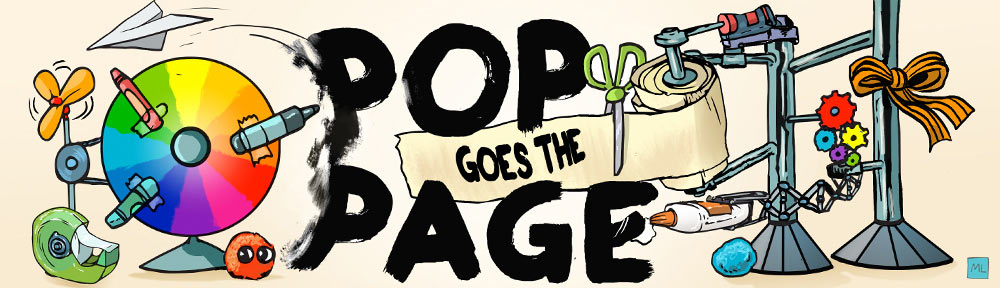
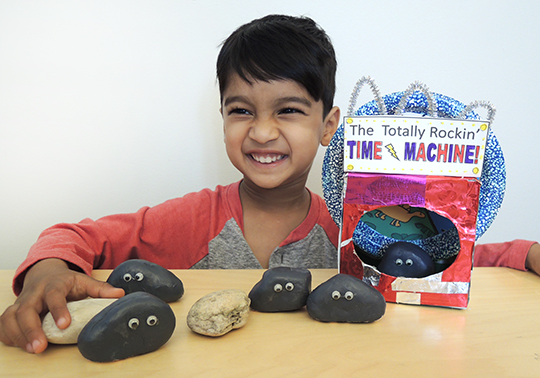
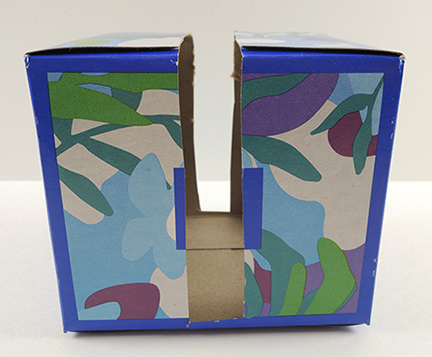

 Use the bamboo skewer to poke a hole through the template and the paper plate. Thread the skewered plate through the foam beads to create your rotating time travel wheel like so:
Use the bamboo skewer to poke a hole through the template and the paper plate. Thread the skewered plate through the foam beads to create your rotating time travel wheel like so: Decorate the outside of the box with tin foil (we offered
Decorate the outside of the box with tin foil (we offered 

 Bilbo Baggins’ birthday is September 22nd, and we’re throwing a huge bash that’s sure to be the talk of Hobbiton! We’ll share an extensive post about it soon, but today is a sneak peek at a craft project I designed for the big day….a petri dish hobbit door that doubles as a trinket box AND mini exhibit!
Bilbo Baggins’ birthday is September 22nd, and we’re throwing a huge bash that’s sure to be the talk of Hobbiton! We’ll share an extensive post about it soon, but today is a sneak peek at a craft project I designed for the big day….a petri dish hobbit door that doubles as a trinket box AND mini exhibit!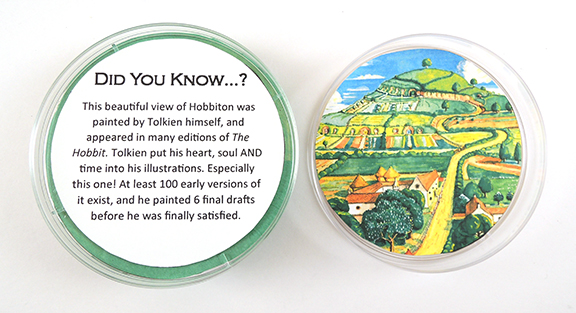 Your competed hobbit hole is now ready to house little treasures. Like…I don’t know…a RING??? Yesssss my preciousssssss.
Your competed hobbit hole is now ready to house little treasures. Like…I don’t know…a RING??? Yesssss my preciousssssss.