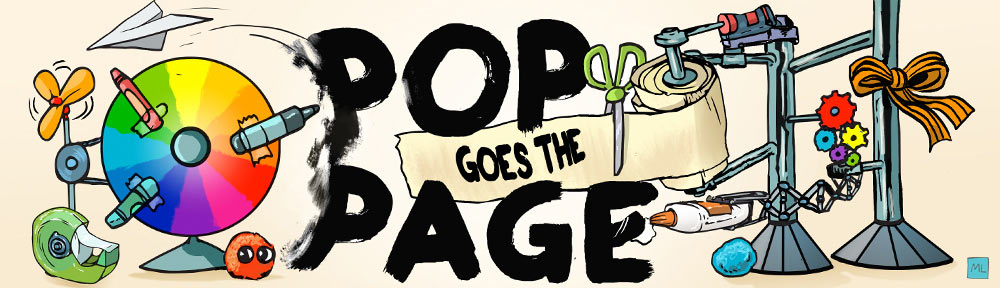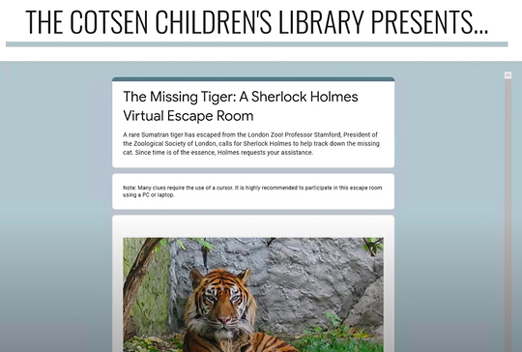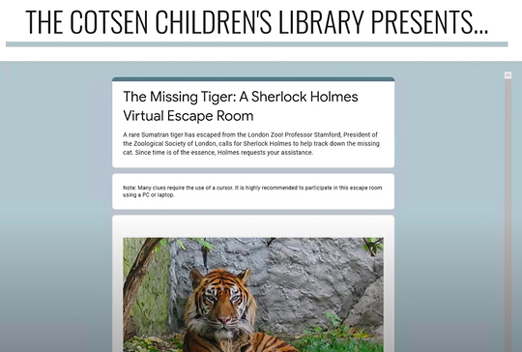
It’s official…Katie’s virtual Sherlock Holmes escape room is a smash hit! We’ve had thousands of visitors from all over the United States, including Alaska, Montana, Maine, Louisiana, Kansas, West Virginia, Kansas, Texas, South Dakota, Oregon, and Wisconsin. We’ve also had visitors from all over the globe…India, New Zealand, Canada, Germany, Nigeria, Ireland, Spain, Israel, Greece, and France!
In addition to some terrific fan mail, we’ve also received questions about how Katie put the escape room interface together. Today, we present a “how to” video, narrated by Katie, so you can craft your very own virtual escape room (and if you do, send us a link)!
READY TO WATCH THE VIDEO? YOU’LL FIND IT HERE!
A couple additional tips from Katie:
- Make sure the images and files you use are either original, or free use. Katie primarily used images from Wikicommons. Her image credits can be found on the last slide of the escape room.
- Pilot test your escape room! Katie’s son, nieces, and nephews were her very enthusiastic test team (thank you guys!). And Katie did adjust a few things based on their feedback.
- Troubleshoot your escape room in different browsers, and make sure to note (especially in the instructions for your participants) that the Google sites interface is difficult to use with touch screen devices.